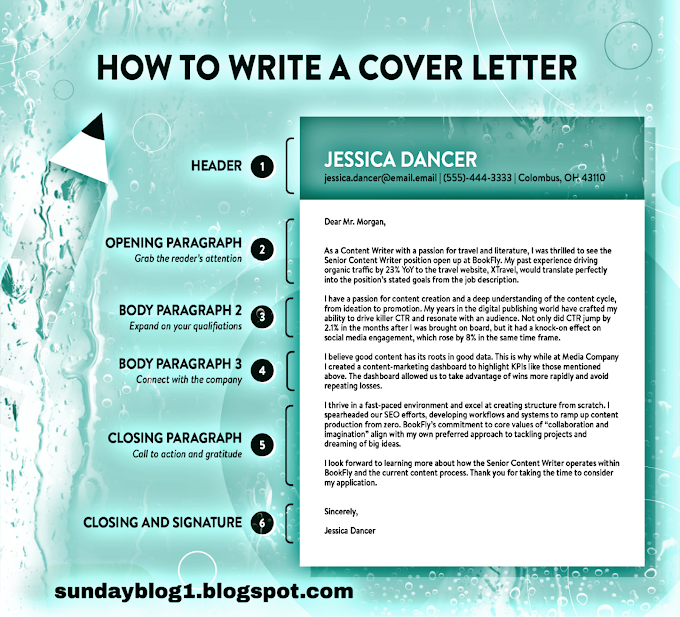"Are you looking to sell your used items on Facebook Marketplace? Our guide is here to help you navigate the process and increase your chances of success. From setting up your account and creating an effective listing, to promoting your item and communicating with potential buyers, we cover all the key aspects of selling on Facebook Marketplace. We also provide tips for taking great photos, writing an effective description, setting the right price, and handling and shipping your item. With our help, you'll be able to sell your items quickly and at a fair price on Facebook Marketplace."
1.To Selling Used Items on Facebook Marketplace:
 Facebook Marketplace is a platform that allows users to buy and sell items within their local community. It's a convenient way to sell your used items and potentially make some extra money. In this guide, we'll walk you through the steps of setting up your account, creating a listing, and promoting your item to potential buyers. We'll also provide tips for taking great photos, writing an effective description, and setting the right price for your item. By the end of this guide, you'll be equipped with the knowledge and tools you need to successfully sell your used items on Facebook Marketplace.
Facebook Marketplace is a platform that allows users to buy and sell items within their local community. It's a convenient way to sell your used items and potentially make some extra money. In this guide, we'll walk you through the steps of setting up your account, creating a listing, and promoting your item to potential buyers. We'll also provide tips for taking great photos, writing an effective description, and setting the right price for your item. By the end of this guide, you'll be equipped with the knowledge and tools you need to successfully sell your used items on Facebook Marketplace.2. Setting up Your Facebook Marketplace Account
To start selling items on Facebook Marketplace, you will first need to set up your account. Here's how:
(A) Log in to your Facebook account. If you don't have an account, you will need to create one.
(B) Click on the Marketplace icon (it looks like a storefront) on the left-hand side of your Facebook homepage.
(C) Click on the "Sell Something" button.
(D) Follow the prompts to create your account and add your payment information.
You may also be prompted to verify your account by providing your name and address. This is a security measure to ensure that only legitimate users can sell items on the platform.
Once your account is set up, you're ready to start creating listings for your used items. Keep in mind that Facebook Marketplace is only available to users 18 and older.
3.Creating a Listing for Your Used Item
 Creating a listing for your used item on Facebook Marketplace is simple and straightforward. Here's how:
Creating a listing for your used item on Facebook Marketplace is simple and straightforward. Here's how:(A) Click on the "Sell Something" button on your Facebook Marketplace homepage
(B) Select the "Item for Sale" option.
( C) Fill in the details of your item, including the name, category, condition, price, and description.
(D) Add photos of your item. Make sure the images are clear and show the item from multiple angles.
(E) Choose a location for your listing. This will help buyers in your area find your item more easily.
(F) Click on "Post" to publish your listing.
It's important to provide as much detail as possible in your listing, including any flaws or defects in the item. Be honest about the condition of your item so that buyers know exactly what they're getting.
Also, make sure to use proper keywords in your title and description for SEO friendly listing.
Keep in mind that Facebook Marketplace has certain policies in place that prohibit the sale of certain items, such as weapons, illegal drugs, and live animals. Be sure to review these policies before creating your listing to ensure that your item is allowed on the platform.
4.Tips for Taking High-Quality Photos of Your Item
Taking high-quality photos of your item is essential for making a good impression on potential buyers and increasing the chances of your item selling. Here are some tips for taking great photos of your used items:
(A) Use natural light: Take your photos in a well-lit room or outside on a sunny day. Avoid using flash as it can create harsh shadows and make colors look unnatural.
(B) Show multiple angles: Take photos of your item from different angles, including the front, back, sides, and close-ups of any special features or details.
(C ) Clean and style the item: Make sure your item is clean and free of any wrinkles or stains before taking photos. Style the item in an attractive way, and make sure it's in the right setting.
(D) Use a tripod or stabilizer: A steady camera will help you take clear and sharp photos.
(E) Edit your photos: You can use photo-editing software to adjust the brightness, contrast, and colors of your photos to make them look their best.
(F) Use High-resolution images: Use high-resolution images, as Facebook Marketplace supports large images that can be zoomed in to.
By following these tips, you'll be able to take high-quality photos that showcase your item in the best possible way. Remember, potential buyers are more likely to be interested in your item if the photos are good and provide a clear representation of the item.
5.Writing an Effective Description of Your Item
 A well-written description is an essential part of creating an effective listing for your used item on Facebook Marketplace. Here are some tips for writing an effective description:
A well-written description is an essential part of creating an effective listing for your used item on Facebook Marketplace. Here are some tips for writing an effective description:(A) Be specific: Include detailed information about the item, such as its size, color, brand, model, and any unique features or
(B) Be honest: Be upfront about any flaws or defects in the item. Honesty is the best policy and it will help to avoid any disappointment or negative feedback later.
(C ) Use keywords: Use keywords that accurately describe your item and that buyers might use when searching for similar items. This will make it easier for buyers to find your listing.
(D) Be engaging: Use a friendly and conversational tone in your description. This will help potential buyers connect with your item and make them more likely to want to buy it.
(E) Use bullet points: Use bullet points to make your description more visually appealing and easier to read.
(F) Use proper grammar and spelling: Make sure your listing is free of typos, errors, and poor grammar. This will make your listing more professional and credible.
By following these tips, you'll be able to write an effective description that accurately and positively represents your item, and that will help you to sell it more easily. Remember, the more information and details you provide in your description, the better your chances of attracting interested buyers.
6.Setting the Right Price for Your Item
Setting the right price for your used item on Facebook Marketplace is important in order to sell it quickly and at the best price. Here are some tips for setting the right price:
(A) Research comparable items: Look at other listings on Facebook Marketplace and other online marketplaces for similar items to get an idea of the going rate.
(B) Consider the condition of your item: Take into account the condition of your item and whether it has any flaws or defects when setting a price.
(C ) Factor in shipping costs: If you plan to ship your item, include the cost of shipping in your price.
(D) Be flexible: Consider offering a slightly lower price if you're looking to sell your item quickly.
(E) Be reasonable: Be realistic about the price you set, remember you're selling a used item not a brand new one, don't overprice it.
(F) Be open for negotiation: Be willing to negotiate on price with potential buyers.
By following these tips, you'll be able to set a fair and competitive price for your item that will attract potential buyers. Remember, it's better to set a slightly lower price and sell your item quickly than to set a high price and have it sit on the marketplace unsold.
7.Promoting Your Listing on Facebook
 Promoting your listing on Facebook can help increase visibility and attract more potential buyers. Here are some ways to promote your listing:
Promoting your listing on Facebook can help increase visibility and attract more potential buyers. Here are some ways to promote your listing:(A) Share your listing: Share your listing on your personal Facebook page, in relevant Facebook groups, and with your friends and family.
(B) Use Facebook Marketplace ads: You can use Facebook Marketplace ads to reach a larger audience and increase visibility of your listing.
(C ) Use Facebook paid promotion: You can also use paid promotion to reach a larger audience, and even target specific demographics, interests and location.
(D) Use social media: Share your listing on other social media platforms like Instagram, Twitter, etc.
(E) Use hashtags: Use relevant hashtags in your listing and any posts promoting your listing to make it easier for people to find.
By promoting your listing on Facebook, you'll be able to reach a larger audience and increase the chances of your item selling quickly. Remember, the more people who see your listing, the more likely it is that someone will be interested in buying your item.
8.Communicating with Potential Buyers
Effective communication with potential buyers is an important part of selling your used items on Facebook Marketplace. Here are some tips for communicating with potential buyers:
(A) Respond promptly: Respond to messages and inquiries from potential buyers as quickly as possible. The longer you take to respond, the less likely they are to be interested in purchasing your item.
(B) Be professional: Use proper grammar and spelling, and avoid using slang or casual language
(C ) Be helpful: Provide additional information or photos of your item if requested.
(D) Be flexible: Be willing to negotiate on price, meet up location, or other details if necessary.
(E) Be transparent: Be honest about the item's condition and any defects it may have.
(F) Be polite: Always remain polite, even if the potential buyer is not interested in purchasing your item or if you don't agree on the price.
By following these tips, you'll be able to communicate effectively with potential buyers and make a positive impression on them. Remember that clear and professional communication will help to build trust and increase the chances of your item selling.
9.Shipping and Handling Your Item
Shipping and handling your item can be a bit tricky, but by following the right steps you can ensure that the item is delivered safely and on time. Here are some tips for shipping and handling your used item:
(A) Pack the item properly: Use appropriate packaging materials to protect your item during shipping. Make sure to use enough cushioning, such as bubble wrap or foam, to keep the item secure during transit.
(B) Use a shipping service: Choose a reputable shipping service like USPS, UPS, or FedEx to ship your item. These services provide tracking numbers, insurance options, and other features to ensure that your item is delivered safely..
(C ) Get a shipping quote: Before listing your item, make sure to get a shipping quote from the carrier, so you can include the shipping cost in the final price.
(D) Provide tracking information: Once the item is shipped, provide the tracking information to the buyer so they can track the package.
(E) Be prepared for returns: Be prepared for the possibility of returns and have a clear return policy in place.
(F) Be mindful of shipping restrictions: Be aware of any shipping restrictions that may apply to your item, such as size, weight, or legal restrictions.
By following these tips, you'll be able to handle and ship your item properly, and ensure that it arrives safely and on time to the buyer. Remember that good packaging and fast shipping are key to maintaining positive feedback and having a successful transaction.
10.Final Thoughts on Selling Used Items on Facebook Marketplace
Selling used items on Facebook Marketplace can be a great way to earn some extra money and declutter your home. By following the tips outlined in this guide, you'll be able to set up your account, create an effective listing, and promote your item to potential buyers. You'll also learn how to take great photos, write an effective description, set the right price, and communicate effectively with potential buyers. Additionally, you'll learn how to properly handle and ship your item to ensure that it arrives safely and on time.
Keep in mind that selling items on Facebook Marketplace requires patience and persistence, and not every item will sell immediately. But by following the tips outlined in this guide, you'll increase your chances of selling your items quickly and at a fair price.
Also, it's important to stay updated with the Facebook marketplace policies and regulations, as they are subject to change. Keeping yourself informed will help you avoid any violations, and maintain a positive selling experience.
Conclusion..
In conclusion, Facebook marketplace is a great platform for selling your used items, as it allows you to reach a large audience within your local community. By following the tips outlined in this guide, you'll be able to set up your account, create an effective listing, and promote your item to potential buyers. You'll also learn how to take great photos, write an effective description, set the right price, and communicate effectively with potential buyers. Additionally, you'll learn how to properly handle and ship your item to ensure that it arrives safely and on time. Remember to stay updated with Facebook marketplace policies and regulations, as they are subject to change. With the right approach and a bit of patience, you'll be able to sell your items quickly and at a fair price on Facebook Marketplace.
Also Read 👉7 Easy Ways to Make Money Online From Home | work from home jobs.
FAQ
Q: How do I know if my item is allowed on Facebook Marketplace?
A: Facebook Marketplace has certain policies in place that prohibit the sale of certain items, such as weapons, illegal drugs, and live animals. Be sure to review these policies before creating your listing to ensure that your item is allowed on the platform.
Q: Can I sell items internationally on Facebook Marketplace?
A: Facebook Marketplace is primarily focused on local buying and selling within your community. However, you can still try to sell your item to someone in another country, but it's important to consider the shipping cost and any legal restrictions that may apply.
Q: How do I get paid for an item I sold on Facebook Marketplace?
A: Facebook Marketplace uses a secure payment system to process transactions. You can choose to receive payment through PayPal or by direct deposit to your bank account.
Q: How do I get paid for an item I sold on Facebook Marketplace?
A: Facebook Marketplace uses a secure payment system to process transactions. You can choose to receive payment through PayPal or by direct deposit to your bank account.
Q: What should I do if I have a problem with a buyer?
A: If you have a problem with a buyer, you can contact Facebook Marketplace's customer support for assistance. They will work with you to resolve any issues and ensure a positive buying and selling experience.
Q: Can I sell my items on Facebook Marketplace if I am not 18 years old?
A: Facebook Marketplace is only available to users 18 and older.